- Important!
If there is no page to the left of this directory, please click here to load the site properly.
- Directory
Input and Output Devices


The "Computer"


Getting
Powered Up


The Desktop


The Start Button


Internet Explorer Basics


The Wonderful
Google Toolbar


Virus and Spyware Protection

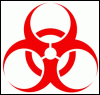
Keyboard Shortcuts and More


Working With Files

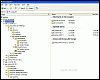
Navigating Without the Mouse

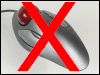
More on
Windows Explorer

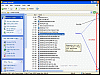
Searching for Files on Your Computer


Dragging and Dropping Files

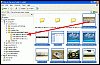
Storage Devices
BASICS


File Types and Characteristics
AUDIO FILES

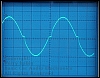
File Types and Characteristics
IMAGE FILES

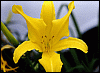
File Types and Characteristics
VIDEO FILES

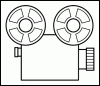
File Types and Characteristics
TEXT FILES

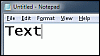
Scanning and Printing


Manually Changing File Associations


Setting-Up
Outlook Express

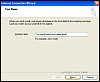
Using
Outlook Express

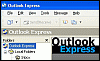
Microsoft Word

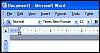
Microsoft Excel Basics

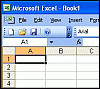
Microsoft Excel Graphing

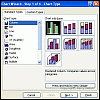
Inside the Computer's Case

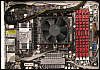
More on
Monitors

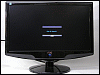
More on
Video/Graphics
Cards

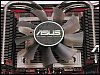
More on
Power Supplies


More on
CPUs


![]()
More on
Motherboards


More on
Hard Drives


More on
CD and DVD Drives

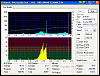
More on
Memory

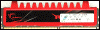
Compressing and
Decompressing Files


Booting In
Safe Mode

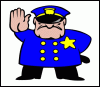
Restore Points

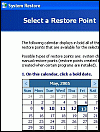
Installing
Software

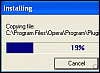
Un-Installing Software

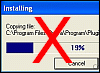
The Task Manager Utility


Removing Items from the Startup Menu and Systray

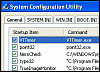
Using the
Graphics Viewer
IrfanView


Building a
Basic Computer
Part One

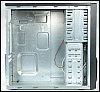
Building a
Basic Computer
Part Two

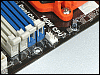
The BIOS

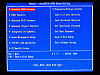
Installing
Windows XP

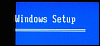
Installing a
Sound Card

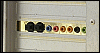
Sound Card
Audio Formats

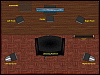
Sound Card
Installing the
Bundled Software


Sound Card
Using the
Bundled Software

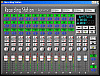
Sound Card
Using the
Optical Input

![]()
Backing Up Your Hard Drive

![]()
Restoring Your Hard Drive

![]()
Home Networking Hardware

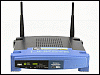
Home Networking Setup

![]()
Network File Sharing

![]()
DVD Shrink

![]()
Newsgroups

![]()
Downloading Binaries from Newsgroups
Part 1

![]()
Downloading Binaries from Newsgroups
Part 2

![]()
Using
GrabIt

![]()
CarPuters

![]()
Basic Computer Troubleshooting


Mini-Glossary
![]()
- Important!
If there is no page to the left of this directory, please click here to load the site properly.
-