|
Downloading from Binaries Newsgroups Part 1
|
|
Overview: Here, we have a multi-part binary file. We know it has more than one part because all of these files have the same subject and there is an 'x/xx' counter (for lack of a better word). You can see that the first file has the value 1/36. This means that it's part 1 of 36 total parts that make up the file. This particular file is a music (mp3) file. In the subject line there is still more information. You can see that this file (which has 36 parts) is number 161 of 232 files that the poster (the poster is the person who posted the file/message) has uploaded. It also shows the size of the file. In some instances, the given file size is the size of the individual parts instead of the size of the entire, reassembled file.
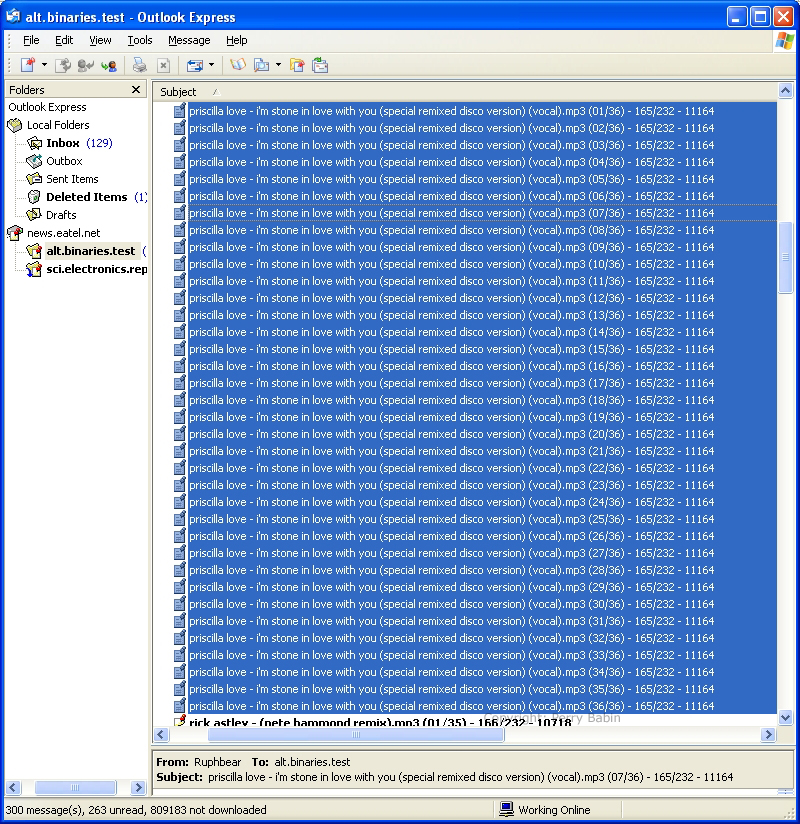 Below, you can see that I've selected all of the individual parts and then right-clicked on the list of selected files.
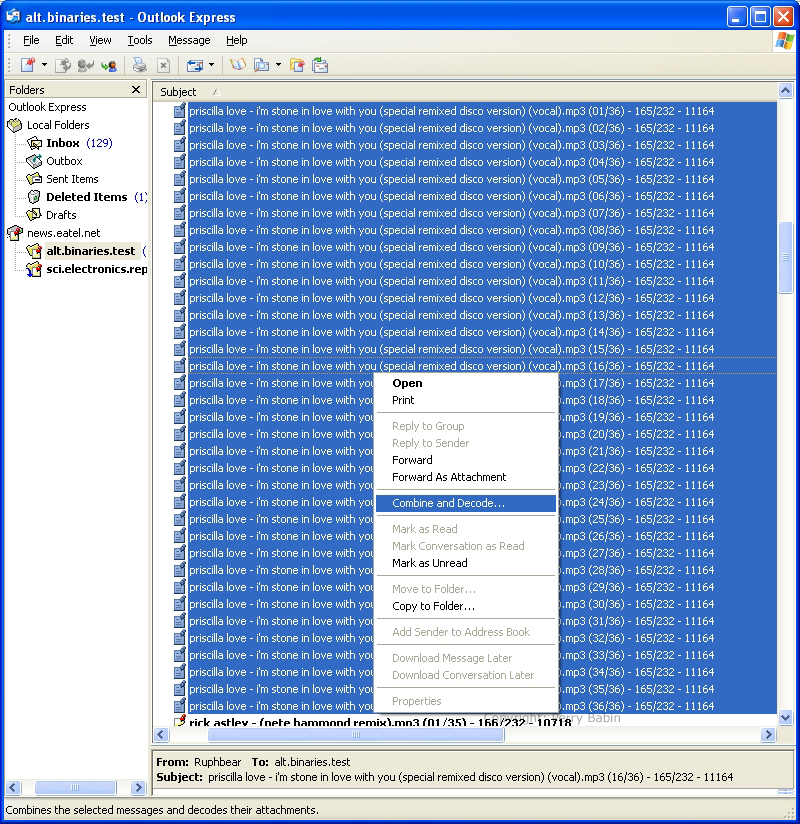 After selecting 'combine and decode' above, the following dialog box pops up. It allows you to resort the files so that they're reassembled in the right order. Generally, no resorting is required and you simply click OK.
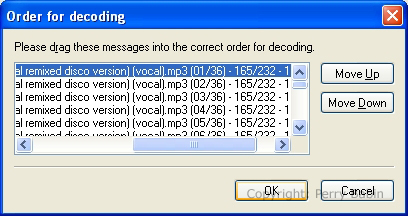 After a few seconds of decoding (the actual time will depend on the file size and the speed of your computer), you will see something similar to the next window. If it's an audio file (or a file that can not be visually displayed), you will click on the file and select the appropriate choice from the dialog box.
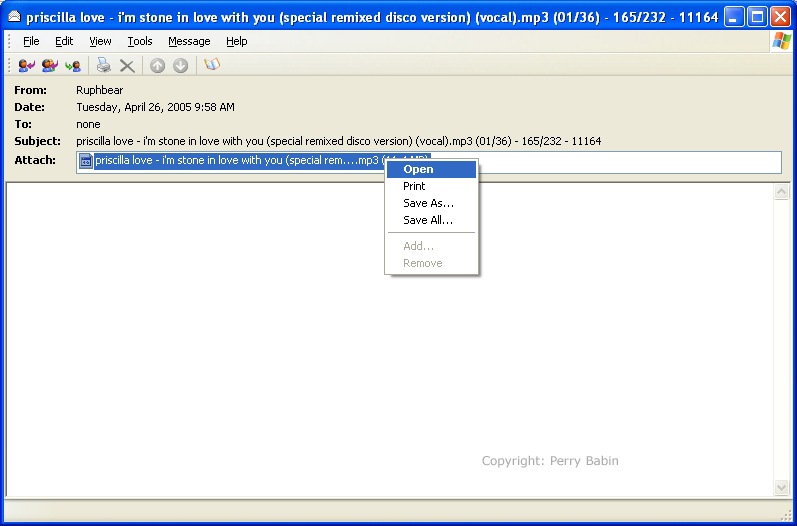 The following dialog box is part of Windows security and is making sure that you (and not a virus) chose to open the file. Clck OK and the file will open.
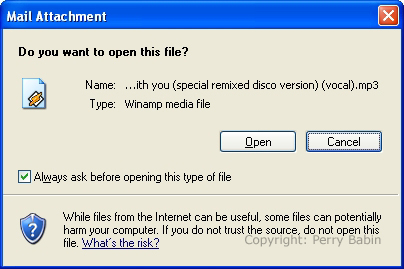 As you can see above, Winamp is the default program for this type of file. When you click OK, Windows will launch Winamp and play the file.
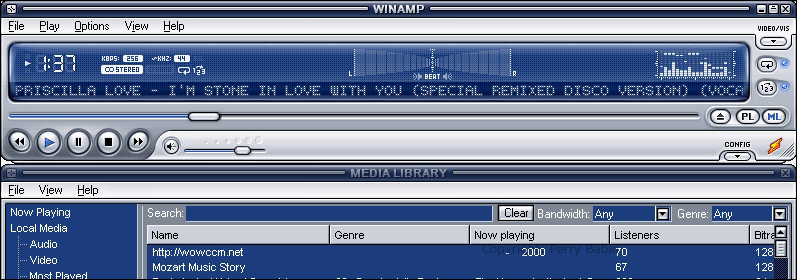 Below, you can see that I've clicked on a message (that I posted) that has an image. In most cases, the image will simply load into the window. In some cases, you may have to click on the paperclip to download the attached file.
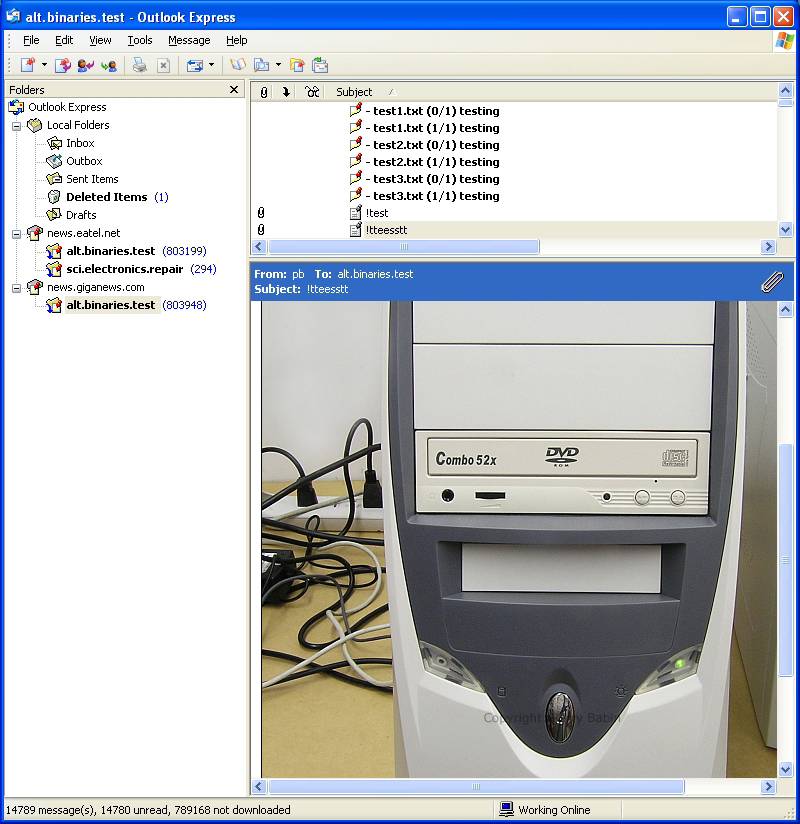 Note: There are various types of encoding for binary files. The 'encoding' is necessary because newsgroups were not originally designed to handle image and music files. Outlook can handle some types of encoding (MIME and UU) but it can not properly decode 'yEnc' files (Y-encoding). If you try to open a yEnc file, you will see something like the next file.
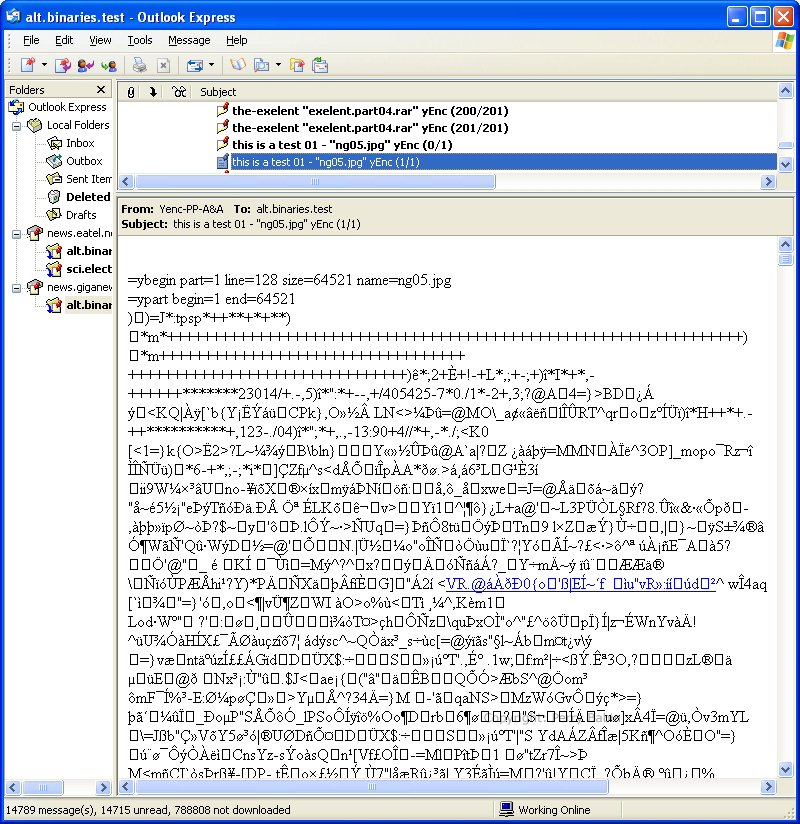
|
|
| Contact Me: babin_perry@yahoo.com | |
|
Perry Babin 2005 - Present All Rights Reserved
|