|
Setting-Up Outlook Express
|
|
Overview: To open Outlook Express, go to START >> OUTLOOK EXPRESS. If you've never used Outlook Express before on the computer you're currently using, you will see something similar to the following screen. You can see a link that says 'Setup a Mail account'. Clicking it gets you to the next screen. You will need to setup an account before you can use Outlook Express. If you are trying to modify an email account, you can access the necessary dialog box by going to TOOLS >> PROPERTIES >> ACCOUNTS.
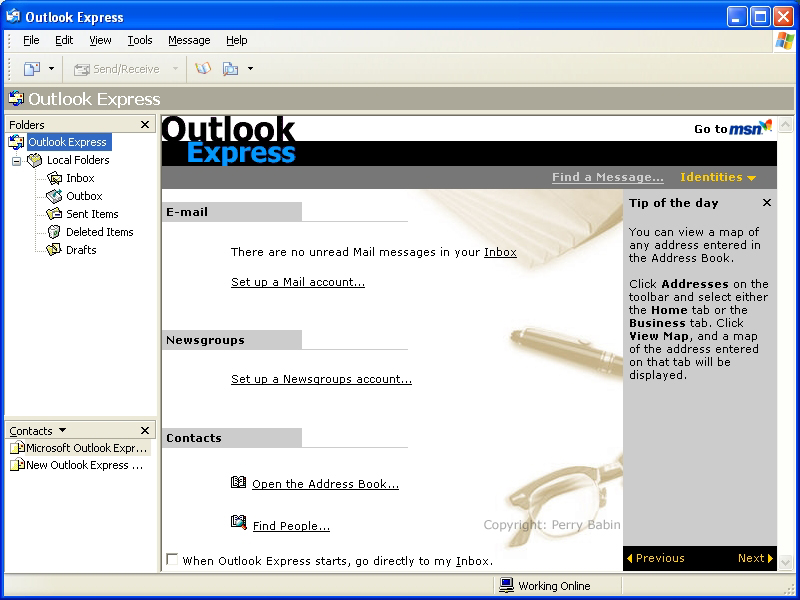 Here, you enter the name you want to appear in the 'from' field of the email you send. You can enter anything you like. It will have no effect on the email you send. Of course, it's best if you enter your name.
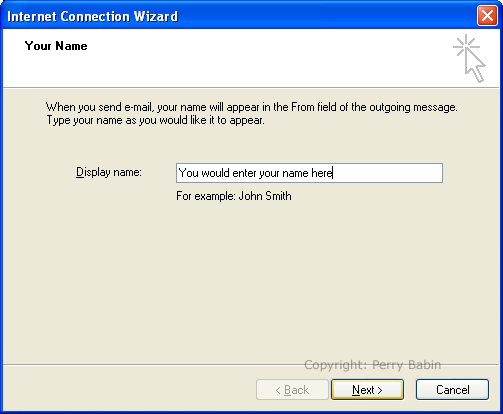 This is where you enter the email address to which you want people to respond. If this is wrong, you will not get your email so check the spelling carefully.
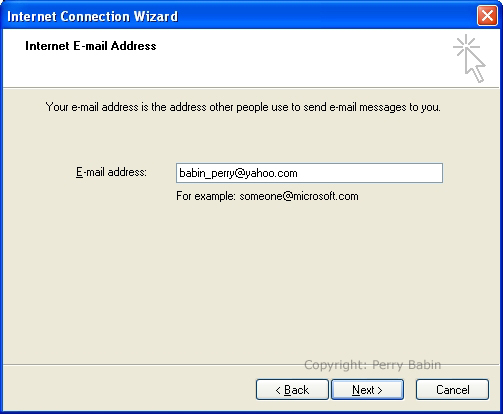 This is where you enter the name of your mail server. Since I use eatel as my ISP, the server is mail.eatel.net. For Cox users, it's something like mail.cox.net or mail.east.cox.net. You have to check with your ISP to find the correct mail server name. Most mail servers are 'POP' (Post Office Protocol) so you can generally leave that as it is.
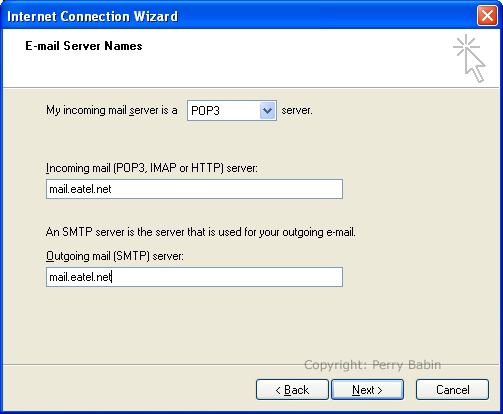 Next, you enter the account name (typically the first part of your email name -- before the @ symbol) and the password you were given or chose when you applied for internet service or the email account.
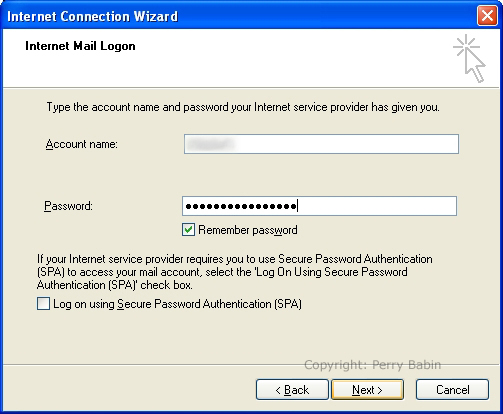 And... That's about all there is to it for most ISPs.
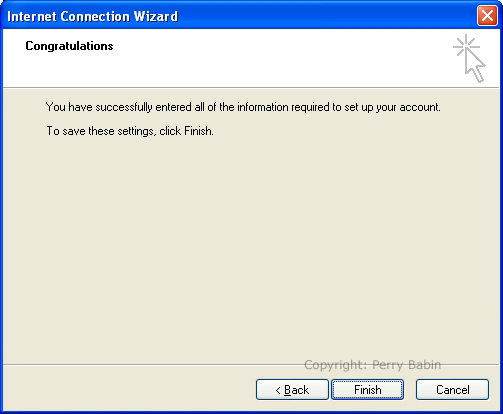
|
|
| Contact Me: babin_perry@yahoo.com | |
|
Perry Babin 2005 - Present All Rights Reserved
|