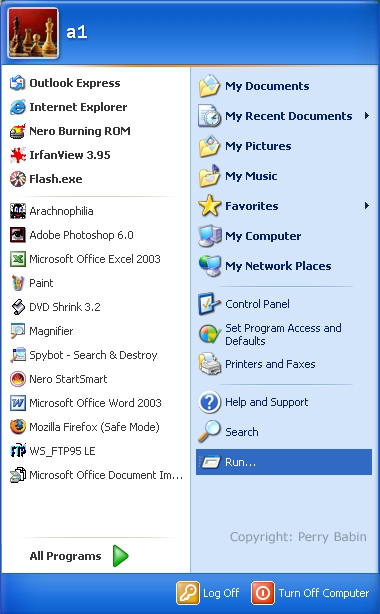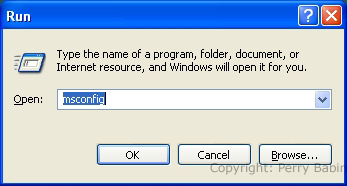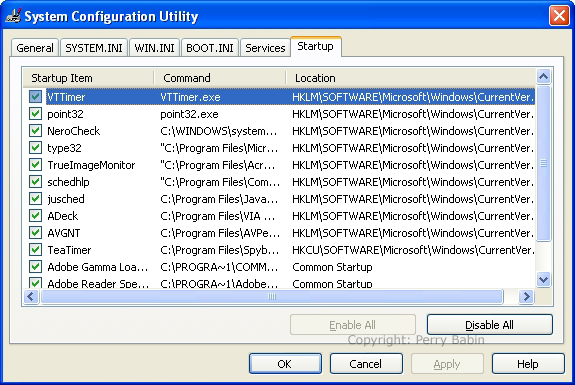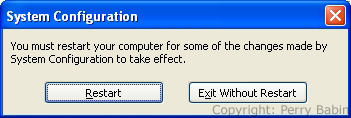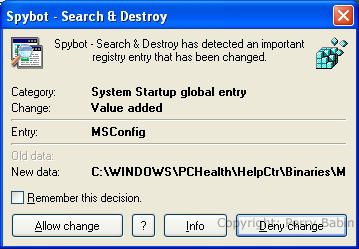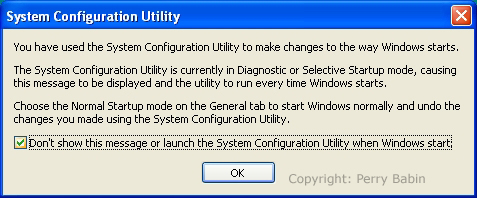|
Overview:
When your computer starts Windows, it loads a list of programs. Programs such as security software NEED to be loaded. Many others do not need to be loaded. To remove the unnecessary programs go to START >> select RUN >> in the text field, type MSCONFIG and click OK >> select the startup tab and deselect all of the programs that you want removed from the system tray and those which you don't need to be started when Windows loads. Click OK to close the dialog box and have your settings saved. When you exit, you need to restart your computer so the changes can be applied to your system. The following images show the individual steps.
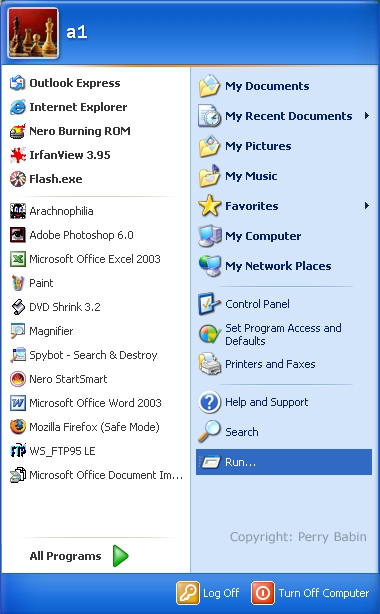
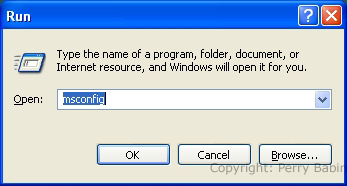
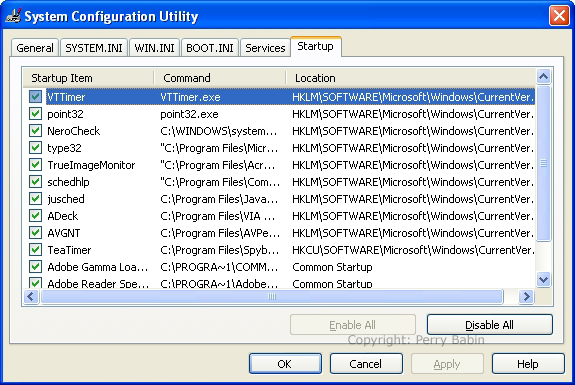
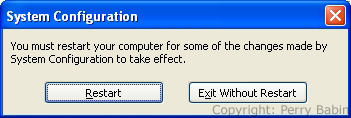
The program 'Spybot Search and Destroy' has a resident 'guard' that watches for changes to the startup menu. When you or some malicious software tries to change something, it notifies you and asks if the change is OK. If you have Spybot and you make a change, you will have to allow the change before it will be allowed to be applied.
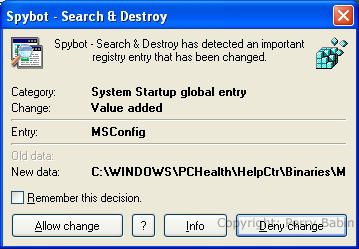
After restarting, you may receive the following message. It is simply allowing you to easily view the startup menu to check for added/removed programs. If you've intentionally changed something, you can click the checkbox and close the window. If you don't click the box, clicking OK will open the startup menu to allow you to view it.
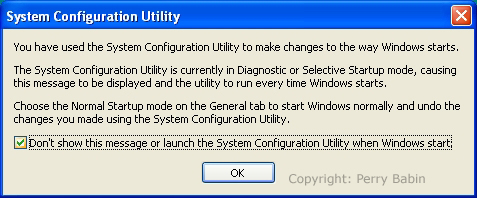
NOTE:
Do NOT change anything on any of the other tabs. While changing most of the items on the other tabs will not prevent your computer from starting, some will prevent your computer from starting correctly. If you only change items on the startup menu, you will do no damage to your system.
|
You May Be Interested in My Other Sites
-
This site was started for pages/information that didn't fit well on my other sites. It includes topics from backing up computer files to small engine repair to 3D graphics software to basic information on diabetes.
-
This site introduces you to macro photography. Macro photography is nothing more than the photography of small objects. It can take quite a while to understand the limitations associated with this type of photography. Without help, people will struggle to get good images. Understanding what's possible and what's not possible makes the task much easier. If you need to photograph relatively small objects (6" in height/width down to a few thousandths of an inch), this site will help.
-
If you're interested in air rifles, this site will introduce you to the types of rifles available and many of the things you'll need to know to shoot accurately. It also touches on field target competition. There are links to some of the better sites and forums as well as a collection of interactive demos.
-
This site is for those who want to install or update their car stereo. It begins with the most basic electronics theory, progresses into basic transistor theory as well as covering virtually everything associated with car audio.
|
|