|
Installing Software
|
|
Overview: For this example, I'll use the Opera browser. I know the URL (address) of the Opera site but I'll proceed as someone looking for a piece of software that they've never downloaded. The first step is to find the software. We will use Google. In this case, the link we need is the first on the list.
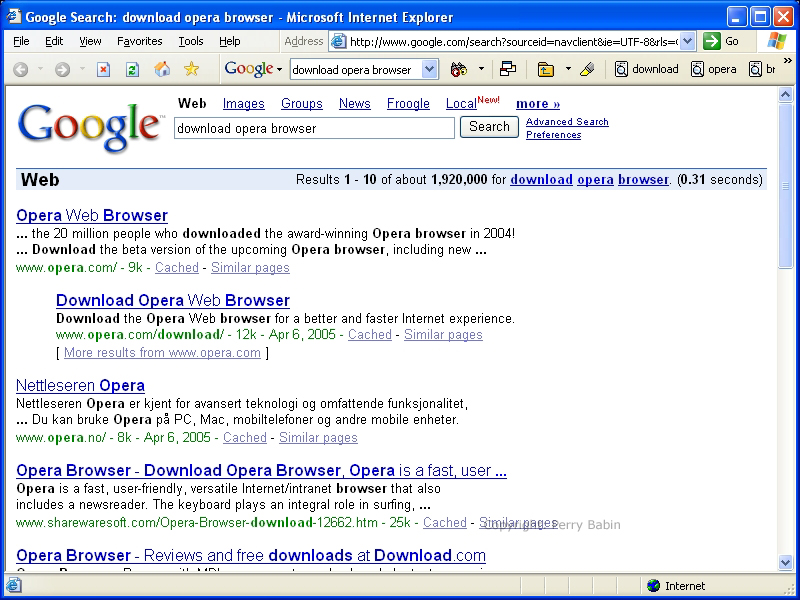 When we get to the Opera site, the download button is obvious. Some sites make you look around but not here.
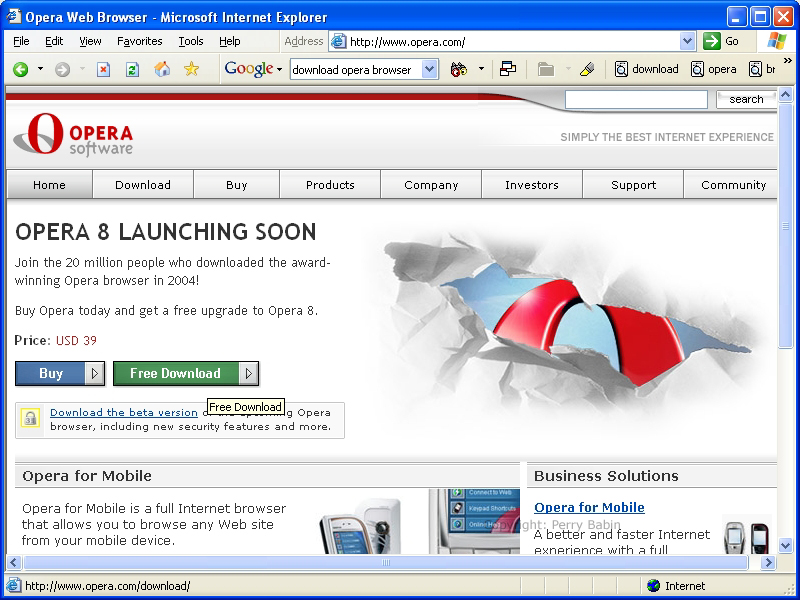 This is the download page. The default download location is OK (you need to pick a location that's relatively close to your location). I would suggest downloading the java if you don't know whether you have it or not. If you have a slow internet connection or limited hard drive space, you can de-select it.
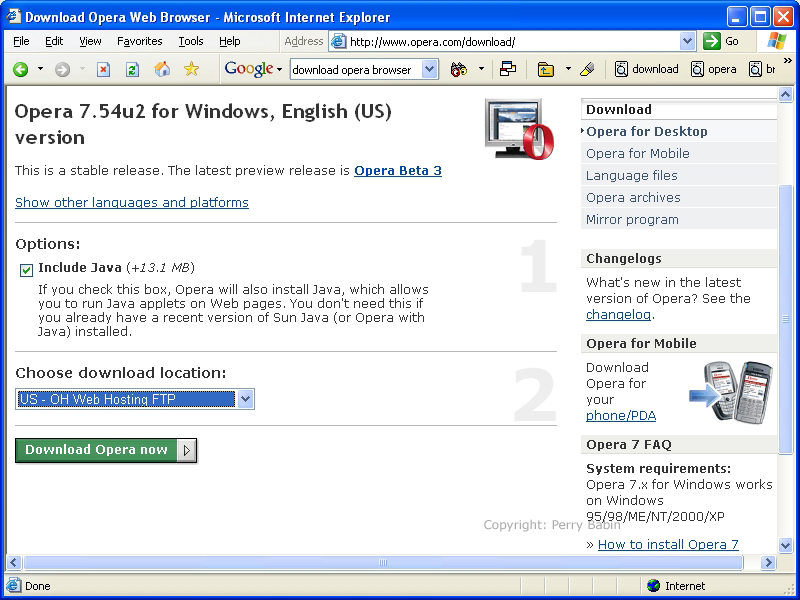 If you're using security software (you SHOULD be), you may get something like the box in the next image. In this case, this is simply Windows asking if it can access a web address. Since the application (alg.exe) is a Windows module and you're in the process of installing software, it's a safe bet that this is not malicious software trying to access the net and you can click permit to let it through. If something like this pops up for no apparent reason, you should do a Google search to see if you can determine whether the application is part of windows, or possibly something malicious.
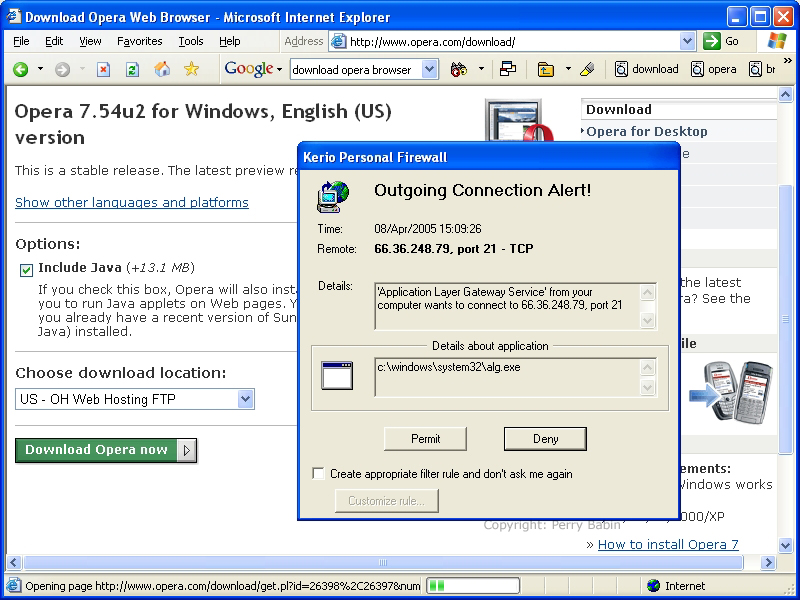 Below, you have the option to save the program to your hard drive or to simply run it. If you think you'll need it in the future, you should save it. If you don't think you'll ever need it again, you should simply run it.
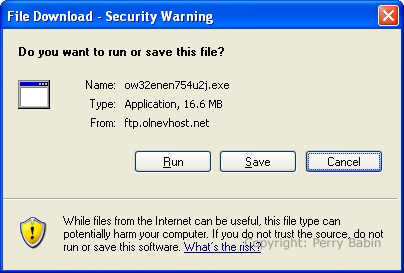 Here, you can see that I'm saving it to the folder I created earlier in the tutorial.
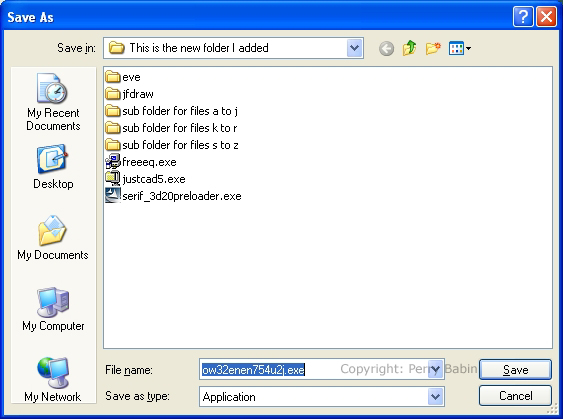 This image shows the file in the process of downloading. It shows the size of the file, the download speed and the approximate time left until the download is complete.
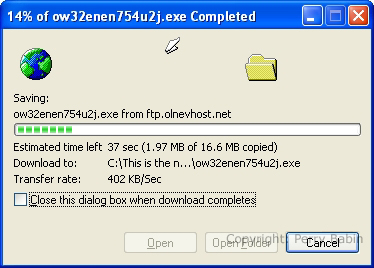 Here, you're given the option to open the folder or to run the executable file (notice that it has a .exe extension). You want to run it. If this were a zipped/compressed file, you would likely want to open the folder and proceed to un-zip the file.
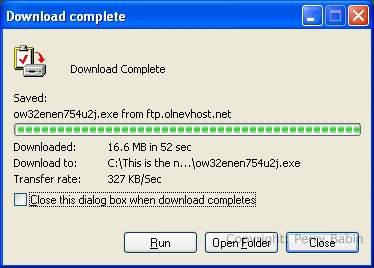 This is part of Windows security. If it doesn't recognize the publisher, it will ask you if you want to continue. Opera is a trusted publisher and you can proceed.
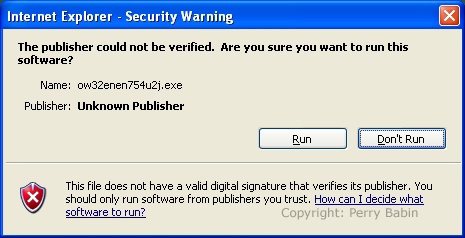 The next two images simply show the generic type of dialog boxes you'll see when downloading software. They are self-explanatory.
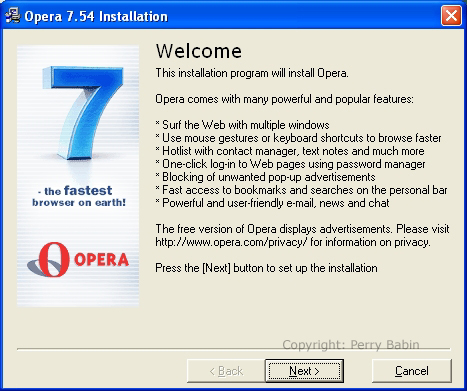
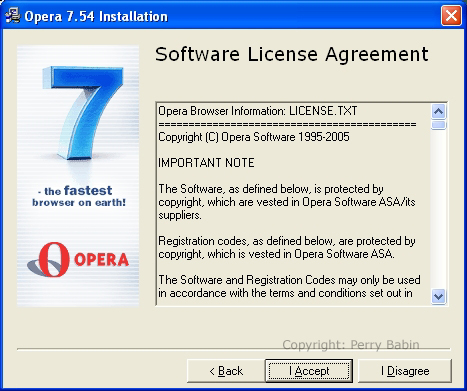 Here, you're given the choice as to where you want to install the software. Generally, the default choice the best. One of the few times that you may want to install it elsewhere is when you have multiple hard drives/partitions and the space on the C drive is extremely limited.
 These are personal choices. If you don't know what to choose, leave the choices as they are and proceed.
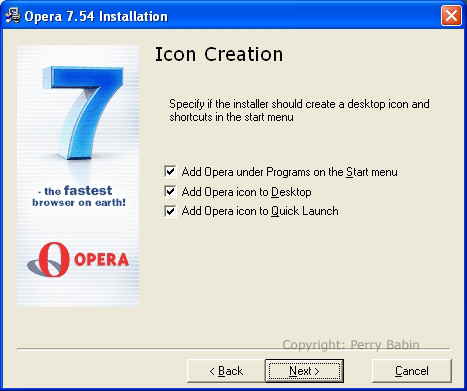 Here, the software is asking you if you want to add this to an existing program group. The best choice is usually the default.
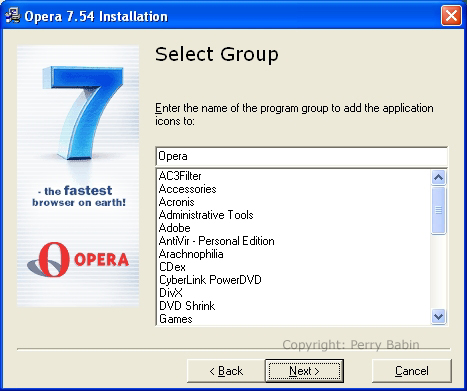 This is an optional install but you have already downloaded it so you may as well install it. Again, in this case, if you are low on drive space, you can choose not to install it now.
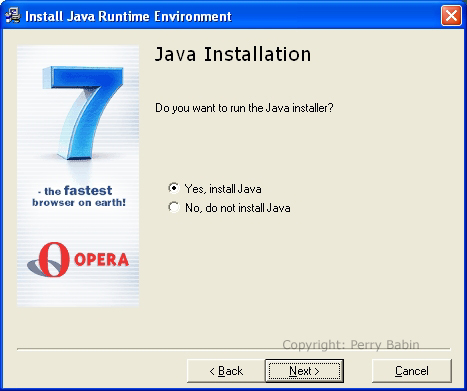 Now that we've made all of the necessary choices, we can start the actual download process. Click INSTALL.
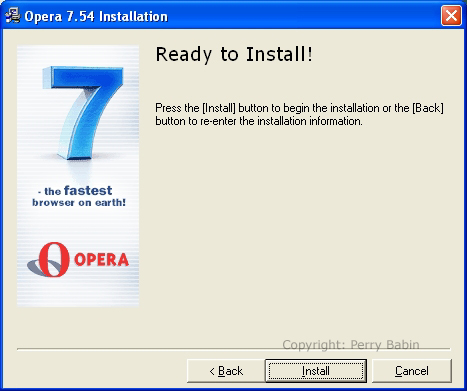 This is simply a progress indicator. It lets you see how quickly the installation is proceeding.
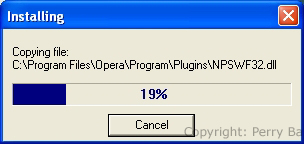 This is a supplemental license agreement for the Java software. You have to agree to it to proceed.
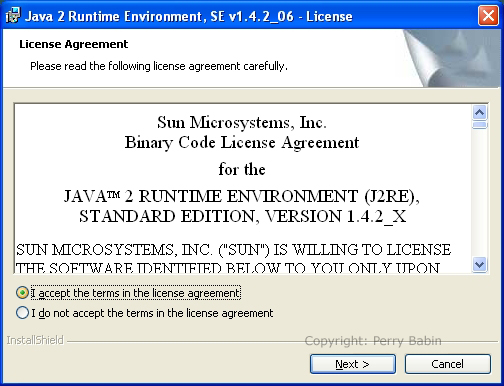 Here, you're asked if you want a typical install or if you want to select/de-select certain components. If you're not familiar with the software, select 'typical'.
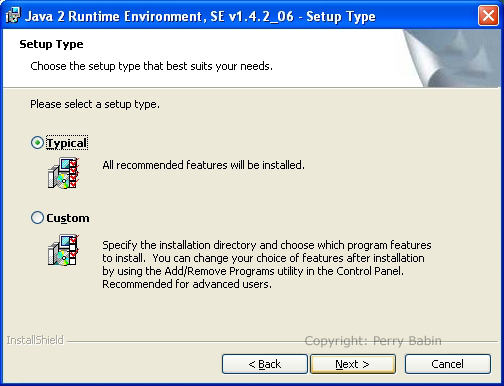
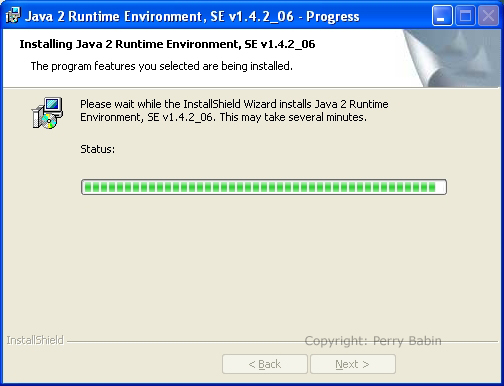 This is the security software again (Spybot - Search and Destroy). You can again tell it to allow the change.
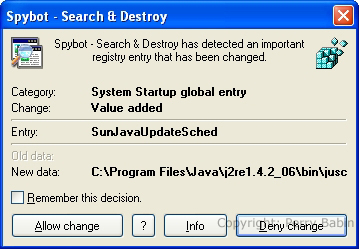
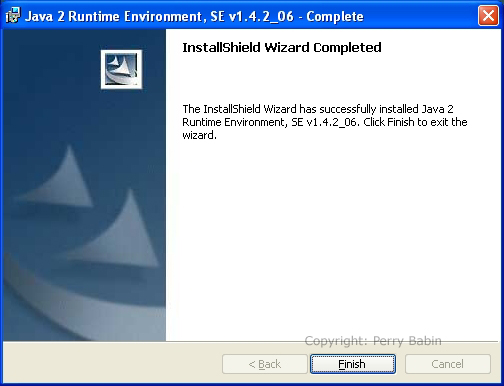 Now, you're finished with the install. Notice that it's asking whether you want to open Opera when you click 'finish'. That's up to you but if you have never used it. You may as well check it out.
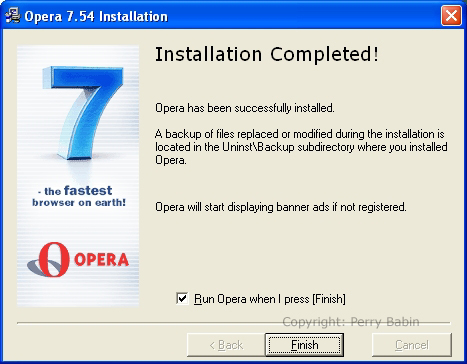 This is the default layout for this version of Opera. When the window first opens, you will be given a few choices as to how you want the software to run. They are all personal choices. One of the choices will be whether you want Opera to be your default browser. Until you decide whether you like the program or not, select NO.
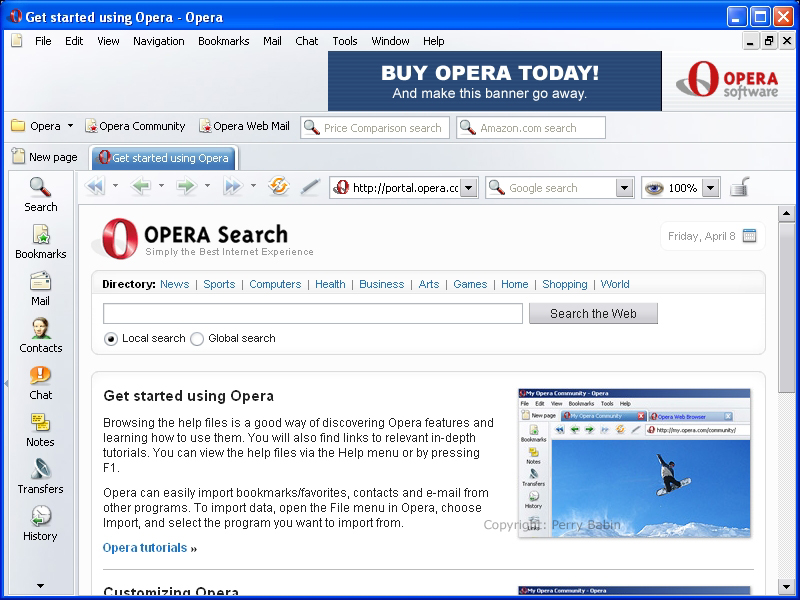 Well, that's about it. Most software loads much more quickly and with many fewer choices to make. If you want to download another useful program, you may want to try Irfanview. It's a graphics viewer and it has a lot of nice features. If you deal with a lot of still images, you may want to try it. It's freeware so why not?
|
|
| Contact Me: babin_perry@yahoo.com | |
|
Perry Babin 2005 - Present All Rights Reserved
|