|
File Types and Characteristics TEXT |
|
File Types and Characteristics TEXT |
|
There are several different file types associated with text files. The simplest is the .TXT file. The .txt file offers few options other than saving the text for future use. To open or create a .txt file, you can use Windows' 'Notepad' editor (START >> ALL PROGRAMS >> ACCESSORIES >> NOTEPAD). If you want to be able to format the text (font face, font size, centering, justification...), you need to use a more sophisticated editor like Windows' Word Pad (START >> ALL PROGRAMS >> ACCESSORIES >> WORD PAD). In Word Pad, you can save the file in several different formats. The next image shows a VERY simple text document. It simply has one word.
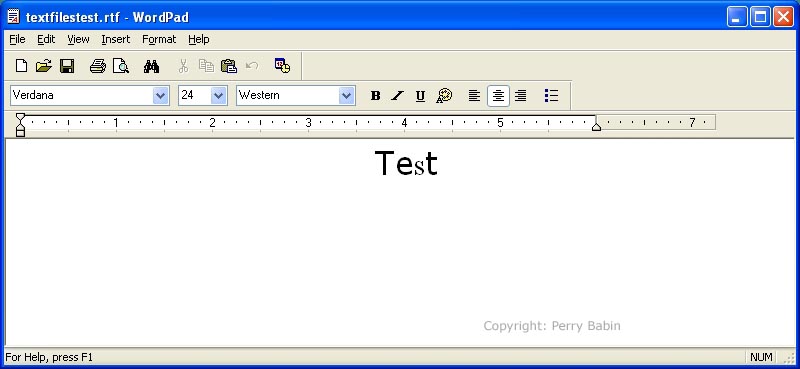 When you save a text document, in plain text, only the actual text is saved. In the case of the document above, only the word 'test' is saved. When you open the file in any text editor, the file will look as it does below. As you can see, it's not centered and the font is not the mixed typeface we used above. Even though the text is 'plain', it is easily read by virtually any program or operating system. If you're sending the file to someone and you don't know what software they have on their computer, you can use the plain text format and be sure that they can open/read the text.
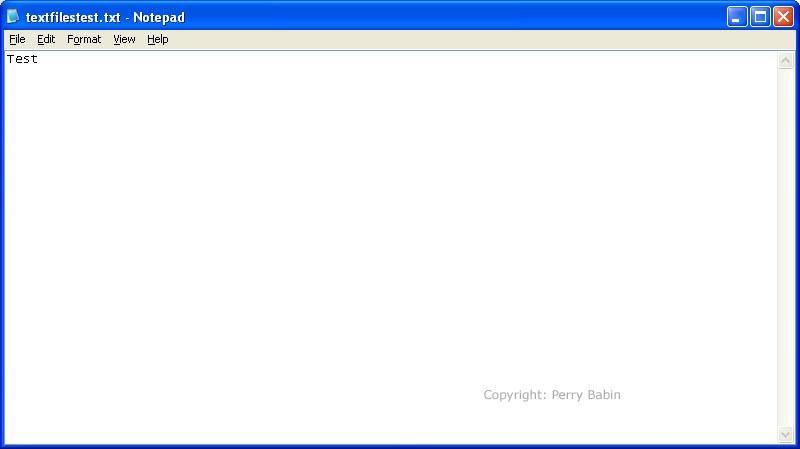 Please note that the notepad editor will show all formatting as it is stored in the file you're opening. Below, you can see what 'formatting' looks like in notepad. Notepad is showing all of the associated information that would allow a more sophisticated editor to display the file as it was intended to look. This file was saved as an .RTF file (look at the top of the image. As you can see, there is a small amount of additional information to allow the editor to properly format the document. The title bar of the application (Notepad in this case) tells you the file name and the program that being used to view it.
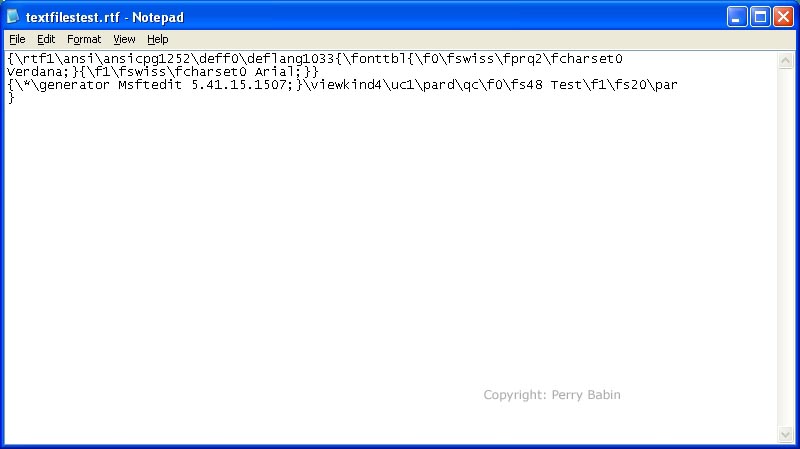 Note: It's hard to believe but the following THREE images are the same file as above but were saved in the .doc format in Microsoft 'Word' (not Word Pad). It takes 3 images because it was too large to fit into one.
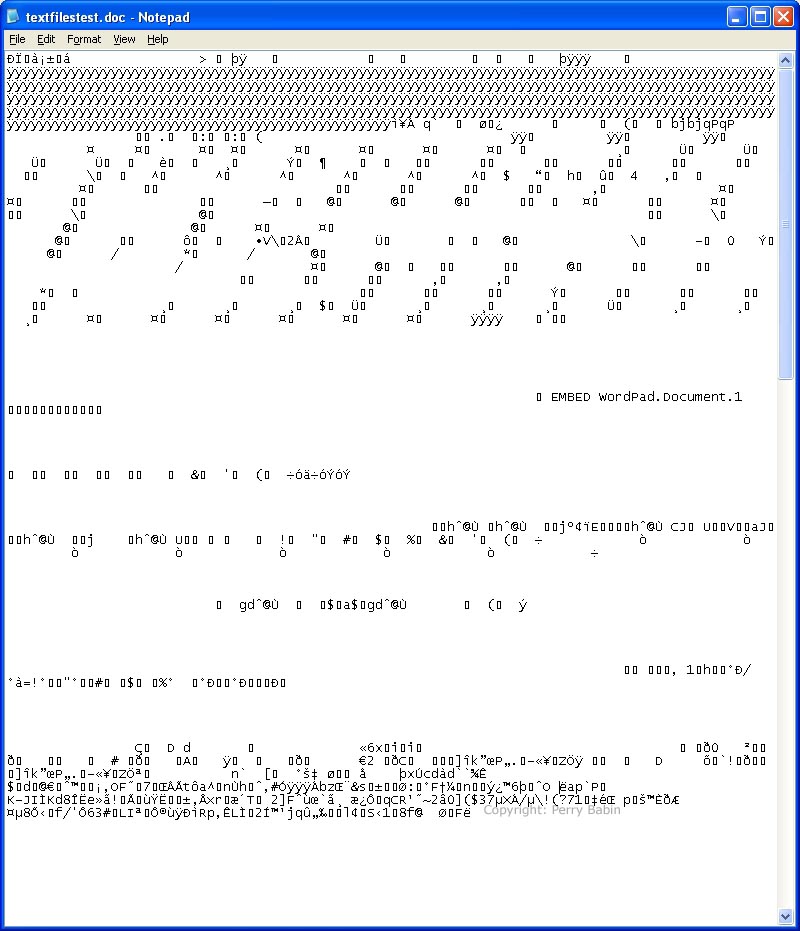
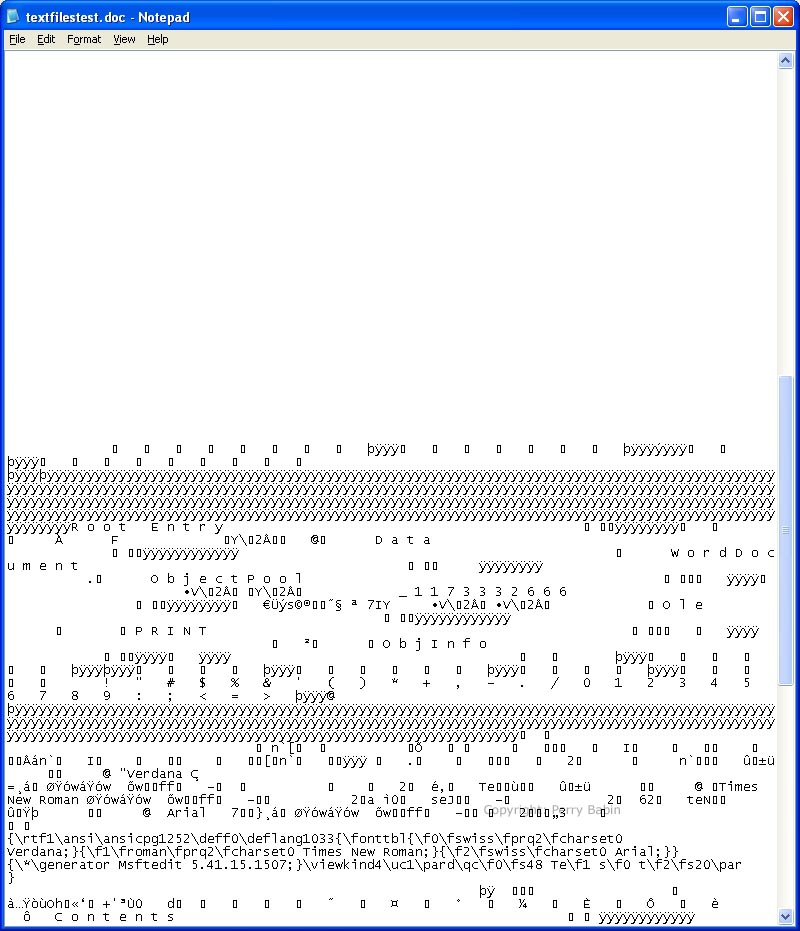
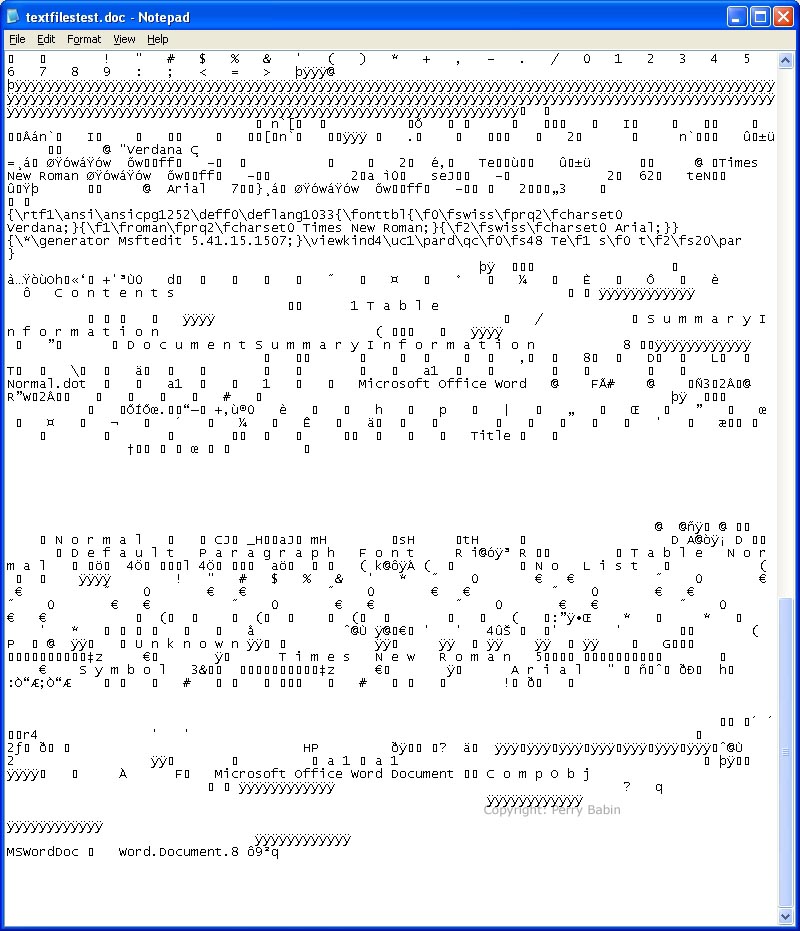
|
|
| Contact Me: babin_perry@yahoo.com | |
|
Perry Babin 2005 - Present All Rights Reserved
|